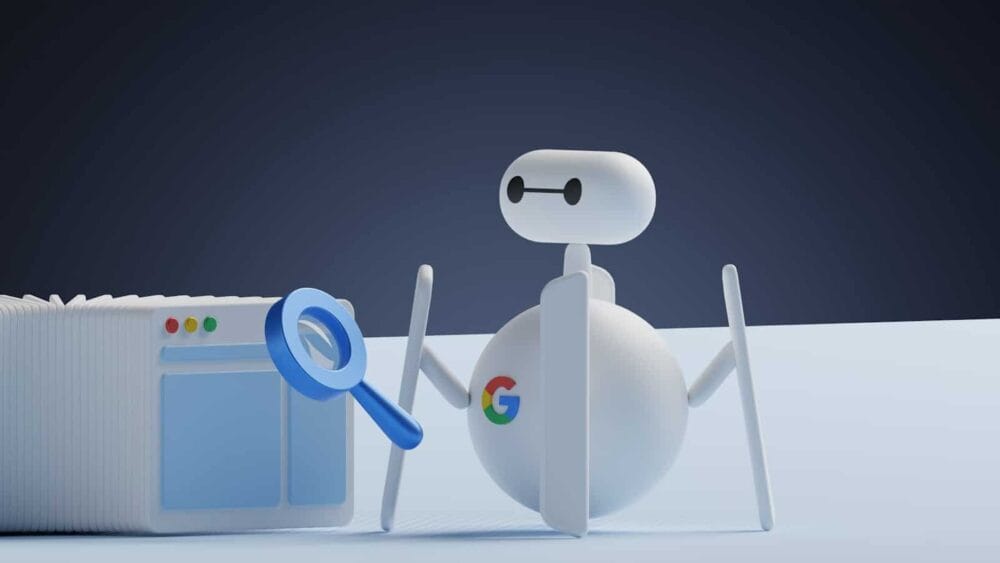Here’s How It Works at Luminite Design
Here at Luminite Design, we’re all about making your website as fast and smooth as possible. One of the tricks up our sleeve is Object Cache (OC) – a clever caching tool that can make a real difference for sites that see high traffic or have loads of content. Let’s walk you through what it actually is, how we use it with our WordPress and Divi setup, and why it’s not always the right fit for every website.
What’s Object Cache All About?
Object Cache is a way of temporarily storing data that is needed over and over again – things like search results, page settings, or user information. Without it, every time a visitor loads a page, the website has to fetch all that data from the database each time, which can slow things down. With Object Cache, once the data has been fetched, it’s kept in storage for a bit, so the next visitor can get it straight away without waiting. It’s all about cutting down on the repeated trips to the database.
How We Use Object Cache at Luminite Design
For websites that need an extra performance boost, we use Memcached alongside our Litespeed server and plugin to deliver super-fast Object Caching. This is a brilliant setup for websites that have complex features, like e-commerce shops or blogs with active comment sections, as it keeps everything running smoothly.
Here’s the basic rundown:
- Caching the Data: When someone lands on your site, OC stores frequently accessed data. Next time that same info is needed, it’s instantly available, no need to dig through the database.
- Powered by Memcached: Memcached works as the brain behind OC, serving up cached data at lightning speed and making sure everything feels responsive.
- Cloudflare Support: With Cloudflare DNS, we get the added benefit of global delivery, so your site loads quickly for users wherever they’re located.
Why Object Cache Isn’t for Everyone
While Object Cache is amazing, it can be tricky to set up and doesn’t always play nicely with certain plugins. Because of this, we don’t enable it for every site – only those we know will benefit from it without any unexpected issues.
- Plugin Conflicts: Some plugins just aren’t compatible with OC, which can cause site errors or display problems. At Luminite, we always test for compatibility to make sure everything works as it should.
- Custom Configurations: Each website may need its own unique caching setup depending on what it’s doing. We handle these configurations carefully to get the balance right between speed and functionality.
Why Consider Object Cache?
For websites where it fits, OC can work wonders:
- Faster Loading Times: Your visitors don’t have to wait as long for pages to load, which can improve user experience and encourage them to stay longer.
- Lower Server Load: Object Cache cuts down on the number of times your site has to go back to the database, which is especially handy for high-traffic periods or complex, data-heavy sites.
- More Scalable: As your website grows, OC helps your server handle more visitors without slowing down.
Is Object Cache Right for Your Site?
For smaller, straightforward sites, other caching methods like page or browser caching might be all you need. But for dynamic websites, like e-commerce sites or interactive blogs, Object Cache can really take performance to the next level. At Luminite Design, we’ll assess each site to see if Object Cache is the right choice and if it will work smoothly with your setup.
Wrapping Up
Object Cache is one of those tools that can make a big difference when used in the right situation. It helps keep your site quick and efficient, and we’re here to guide you through it if it’s a good fit.
Do you have questions about OC or are you interested in giving it a go? Get in touch with us at Luminite Design, and let’s see if it’s right for your site!