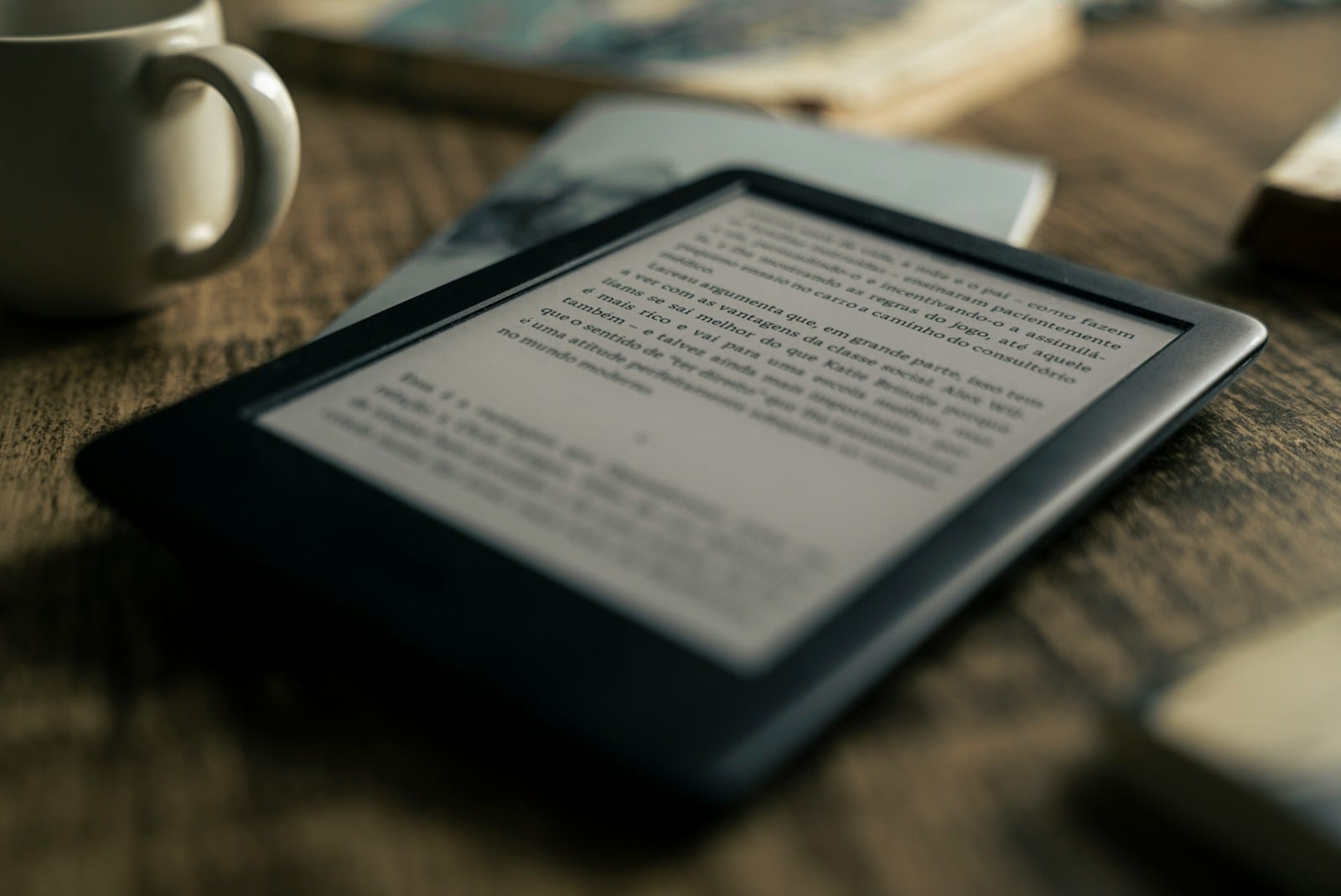Choosing the Right Size for E-Books – When it comes to creating an e-book or downloadable guide, the size and format you choose can make or break the user experience. With so many devices on the market – from phones and tablets to desktops and e-readers – it’s easy to get overwhelmed. But don’t worry. At Luminite Design, we’re here to keep things simple, future-proof, and functional.
Why E-Book Size Matters
You might think digital documents are flexible enough to suit any screen – and in some ways, that’s true. But choosing the right dimensions from the beginning makes all the difference in how your e-book looks and feels. A document that looks perfect on your laptop may be difficult to read on a smartphone unless you’ve designed with readability in mind and choosing the Right Size for E-Books really matters..
The truth is, there’s no one-size-fits-all. Devices vary massively, and user behaviour is unpredictable. That’s why we recommend starting with an A5 layout, which works well across most screen sizes. It’s large enough to be legible on tablets and easy to zoom on phones, yet compact enough to feel natural as a printed booklet – if you ever decide to offer physical copies.
Our Go-To Setup (That Covers All Bases) for Choosing the Right Size for E-Books
At Luminite, we always set our e-books to A5 portrait dimensions:
148mm x 210mm (5.83” x 8.27”)
We also use a minimum font size of 12pt. This is key for screen reading, especially on mobile. Large font, generous margins, and clean line spacing all help reduce visual strain.
Margins matter, and ours are purposefully set to maintain readability:
- Top margin: 10mm
- Bottom margin: 15mm
- Side margins: 10mm each
- Bleed: 3mm
Even if you’re never planning to print, we design as though you might. Why? Because print-ready formatting brings a structure that benefits digital reading too. It ensures your content doesn’t feel cramped, gives breathing space to headings, and keeps your branding and layout sharp and clean.
Page Numbers: Multiples of Four
If there’s a chance you’ll print your e-book later, always keep your total number of pages a multiple of 4. This follows the logic of booklet printing. So aim for 4, 8, 12, 20, 24, 40, 44 pages and so on. It’s one of those little tips that saves big headaches later on.
What About EPUB Format?
Sometimes, clients want their e-book to adapt fluidly to different screen sizes – especially if it’ll be read mainly on phones or e-readers. In that case, we’ll convert the file to EPUB using Adobe InDesign. EPUB files are “reflowable,” meaning the text adjusts to the screen like a webpage.
Sounds great, right? But there’s a catch. You can’t print from an EPUB. It’s a good option for flexible reading, but not for long-term storage or professional downloads. That’s why we always start with an A5 PDF. It gives us full control over layout and design and can be converted to EPUB if needed.
So, think of it like this:
- Want a consistent design? Start with an A5 PDF.
- Want flexibility on mobile? Convert to EPUB.
- Want both? Start with the PDF and convert after—it’s the best of both worlds.
Luminite Lens 👓
Start with structure. An A5 portrait PDF with generous margins, a 12pt font, and pages in multiples of four will serve you well—whether you’re sharing your e-book today or printing it tomorrow. Design for clarity now, and you won’t need to redesign later.